- Home
- Instruments
- Gear
- Recording
- Lessons
- Reviews
- Blog
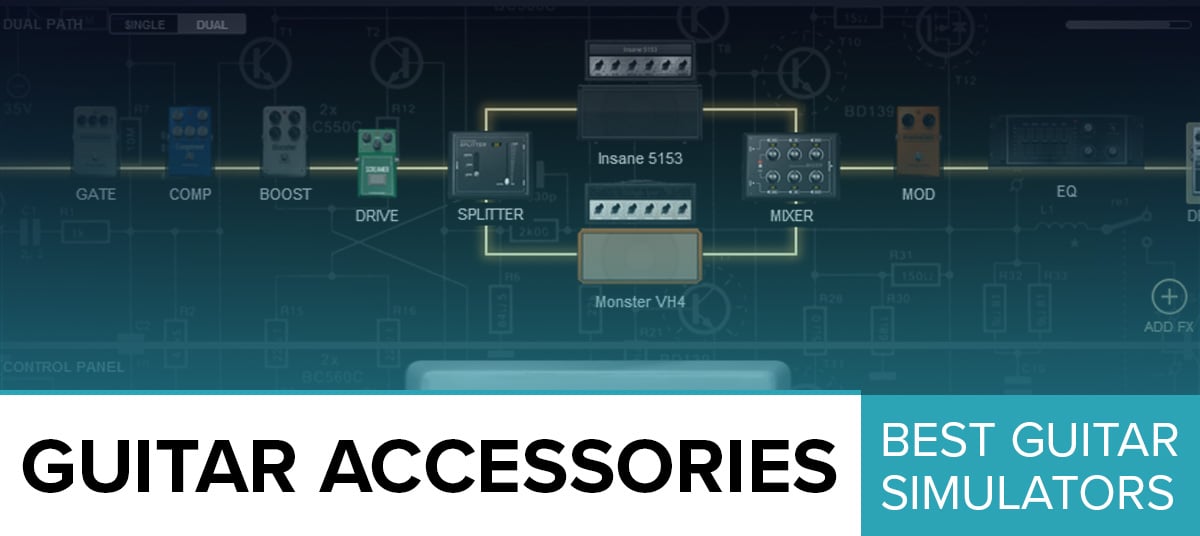
Last Updated: November 19, 2019
In the day and age we live in, the technology has allowed us to easily access mind-blowing information and top-notch tools we could only dream of merely a decade ago.In the world of music production, such advances mean that we have reached the level of acquiring full-on pro-level production from the convenience of our bedrooms… if you know which tools to use and how to properly utilize them, that is.
And a crucial aspect of getting to that stage is arming yourself with a good vst plugin. These things will give you endless possibilities to explore, and while the process takes quite a lot of work, ultimately get that perfect mix we all strive for.
A great piece of information is that some of these bad boys can actually be obtained for free. In most cases, of course, paid versions are far superior, but the free goodies offer you a stellar gateway into the world of production.
Anyhow, we took the liberty of sifting through today's market in pursuit of good free and paid options. Our results and reviews await below, along with a few general guides. Let's do this!
 The process of amp simulation, or amp emulation, or amp modeling as it is also called, is basically emulating or replicating physical guitar amplifiers through digital means.
The process of amp simulation, or amp emulation, or amp modeling as it is also called, is basically emulating or replicating physical guitar amplifiers through digital means.
Simulation might be utilized within computer programs such as VST plugins and digital audio workstations (DAWs) or be a part of a physical device such as a modeling amp.
The amplifiers that are simulated can be both solid-state models and high-end tube devices.
Needless to say, you'll need to make a financial investment if you're looking for the best quality and reaching that pro level we talked about. Therefore, the really recommended options are the paid ones. We singled out another group of Top 4 representatives, they all patiently await below.
[aawp box=”B001Q8Z60E,B00487T6B0,B005GDA4PW” template=”table”]What we're looking here is a set of 25 guitar amplifier simulators, 7 bass amps, 29 mighty cabinets, 26 stomp-boxes, a variety of microphones and mic settings – which is crucial for high-quality sound – as well as a customized hardware interface, a great thing called Realistic Dynamic Response feature, expert-level presets, and onboard FX chains.
The product is compatible with both Mac and PC devices and can be used with or without DAWs. The specter of potential sounds you can squeeze out of this puppy is truly vast and we thoroughly recommend it to musicians of all musical alleys.
[aawp box=”B001Q8Z60E” template=”horizontal”] Amplitube
We recommended the free version, we thoroughly recommend coughing up the dough for the full thing as well. This thing is a powerhouse and a modeling tool used by industry pros.
We are looking at a set of 51 different effects and stomp-boxes and effects, along with 31 amps, preamps and power sections, 46 cabinets, 15 different microphones of the highest quality, along with 17 post-amp rack effects.
Some of the factors that make this item stand out above the rest is the use of proprietary VRM technology (Volumetric Response Modeling), which allows the user to add super accurate effects of rotating speakers, as well as dual-microphone placement effect and room ambience.
These things make a world of difference and are actually VERY important in the final mix. Having a bunch of amps and effects at your disposal is pretty cool, but being able to properly utilize the effects on different environments and other settings that affect sound is what will take you into the pro league. Good stuff!
[aawp box=”B00487T6B0″ template=”horizontal”]
The mix includes tens of different stomp-boxes, effects, presets, cabinets, rack effect units, and other modeling tools and instruments. However, the most important component of the product are of course amplifiers for guitars and basses.
Special attention was given to extra bass features, which include a string of three bass amps, two cabinets, a graphic equalizer for bass, and a preset bank oriented exclusively to bass tones.
Therefore, the standout factor of this product are amp sounds. If you don't like to craft your tone through effects and presets, but rather focus on the organic amp sound, go with the TH3, it will definitely serve you well.
It might sound a bit tricky and complicated, but essentially by controlling these amp models from the component level the manufacturer managed to secure a unique sonic approach that sounds organic and superior to many items of this very price range.
The package also includes a rich section of effects and stomp-boxes, with a variety of distortions, overdrives, chorus effects, tremolos, wah-wahs, compression effects, limiters, delays, octave pedals, and many more.
As for amps, we are looking at a set of 9 power amps, and 12 preamps.
Needless to say, the majority of emulated amps are from Peavey, so if you're a fan of the company's work and products but just can't afford all those lovely things, this is a great pick. After all, who is better at simulating Peavey than Peavey itself, right? A thumbs up from here, that's for sure!
[aawp box=”B005GDA4PW” template=”horizontal”]
They may not be the heap of the crop, but fact remains that free amp simulators can offer a great value for money, and perhaps more importantly, actually be of use to you to create some killer music. We singled out four champions for you, check 'em out in the rundown below.
– Amplitube is one of the leading companies of this niche, and their prominent Amplitube 4 program actually has a free version. We are looking at all the great qualities of this product, but limited to basic features only.
In our humble opinion, this is actually great for beginners because you get to meet the basics, you are not overwhelmed with full advanced features – and there's a whole lot of them in the paid version – and you still get the sonic quality of the paid stuff.
In total, we are looking at 4 different amp models, 5 different cabinets, a set of 9 stomp-boxes, as well as 3 types of mics and 2 different rack effects. The only drawback (if you can even call it that way) that users point out about this thing is that it's so good that a significant portion of players gets curious enough to buy the paid version.
– This puppy comes from Audiffex as a free edition of their renowned AmpLion modeling software. The thing that makes it stand out above the crowd is the fact that unlike most free amp simulators, it can be utilized as a standalone app without any sort of DAW backing it up. There's a solid selection of free gear included in the mux, such as a bass amp and a load of cabinets, stomp-boxes, microphones, and more.
– This thing is one of the closest simulations of the renowned ENGL E530 high-end guitar preamp you can get on the market. The paid version offers full service, but the free edition still packs a very mean punch and is fully worthy of your attention. What's great about the free version is that it's worthy even of pros who want to get a standard sound of this amp without breaking the bank. It will deliver, for sure.
– If you ask us, this is great option for rock and metal music. It's called LePou and it rocks a pack of five different sims, including the almighty Mesa Boogie Dual Rectifier, as well as an ENGL Powerball amp, and of course a Marshal amp. Also included in the mix is a free IR loader for cabinet simulation in 32-bit regime.
Important thing to note about the free bunch here is that we made sure that each of them offers actual sonic value aside from being free. While we most definitely appreciate developers who put out free software, the competition is harsh enough for us to get a bit more selective and cherry-pick the crème de la crème, which is exactly what these boys are.
How To Properly Set Them Up

Now that we've discussed some amp modeling tools, the time has come to answer a rather frequently asked question – how to set these things up?
As noted, getting that top-level sound won't just come through installing the software, but from using all of its capabilities the right way. There's a few things to cover here, check them out in the section below.
First of all, the setup we mentioned is actually quite simple. You will need to connect your guitar with the computer via a standard 1/4-inch or 1/8-inch adaptor, which can be a simple jack or a cable with connector on one side.
The next step is convert the signal of your instrument from high impedance to low. A great thing about this matter is that it's usually automatically done for you. The majority of rack processors or effect pedals have a true bypass feature, and covers it.
Up next, the noise issue!
This Is Crucial – Keep The Noise Down + How To Do It
Noise is bad for any sonic mix, and plugging your guitar into a computer is bound to create some noise. But luckily for you, there are more than a few things that can be done to reduce it, and we narrowed it all down into a nice little bullet point rundown below.
The final factor on the list – the noise gate – deserves a separate section, so read on!
How To Use Noise Gate With Such Software
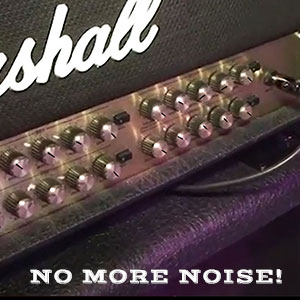 The noise gate is what makes your guitar free of unwanted crackle, hiss, fuzz, buzz and all that jive. It is crucial for maintaining dynamics and sonic clarity. To control the noise gate and get the desired sonic adjustments, there are usually four different controls for your to tweak – attack, threshold, release, and hold in some devices. Let's dissect these puppies!
The noise gate is what makes your guitar free of unwanted crackle, hiss, fuzz, buzz and all that jive. It is crucial for maintaining dynamics and sonic clarity. To control the noise gate and get the desired sonic adjustments, there are usually four different controls for your to tweak – attack, threshold, release, and hold in some devices. Let's dissect these puppies!
Why And When You Shouldn't Use Presets In Your Mix
The thing about presets is that they undeniably sound good. But – and that's a big but – the presents were crafted by the manufacturers to showcase the simulators as standalone devices, which they are commonly not.
You will use other gizmos in your sonic mix, and those presents will be a very bad combo overall. Specifically, presents are usually overloaded with gain and bass frequencies, and often utilize a staggering load of modulation and delay. That's all fine and dandy for live demos, but putting that stuff in a live band mix will result with nothing short of a disastrous sound.
Buying A Used Tool
 Unless you get a really, really killer deal, just don't do it. In our opinion, getting your own product with your name and personal warranty on it is worth every penny and we thoroughly recommend getting a fresh thing than a second-hand item.
Unless you get a really, really killer deal, just don't do it. In our opinion, getting your own product with your name and personal warranty on it is worth every penny and we thoroughly recommend getting a fresh thing than a second-hand item.
Do Professionals Use Similar Software?
Yup, they most definitely do. Simulators are just a tool, and a convenient one. So if know what you're doing, why not utilize them. As an example, some of the tracks on AC/DC's chart-topping “Black Ice” album were recorded with similar tools. And AC/DC are as raw, organic, and nitty-gritty as they get!
Can I Use Them During Live Shows?

Many do it, so why not! You will need to make all the proper adjustments to the sound and make sure that the amp is geared up for live sets, but once that is done there are actually many up sides to taking this approach.
You get the direct signal, there's way much gear to carry around, tonal options are pretty much infinite, and so are customization options. You can use the sims as a backup options, or just an option for guitar solos or certain effect-driven parts, or you can go full-on simulation and utilize them for entire shows.
Essentially, many of the advantages modeling brings to the studio environment are transferred to the live setting, which is nothing short of great in our book.
When all factors are combined, these bad boys are absolutely purchases you can't regret making (especially if they're free). As you might have noticed, the world of amp simulators is a jungle, and having a guide to lead you along the way is essential so you don't stray into the realm of poor quality. We hope we did a good job as that guide, and that we might have even motivated you to arm yourself with one of these bad boys.
And although the products here are all worthy for consideration, it still comes down to you to jot down your exact needs, sonic preferences and spending budget in order to single out your perfect fit.
Finally, make sure to follow us and subscribe to our newsletter for the latest and hottest deals around. Rock on!
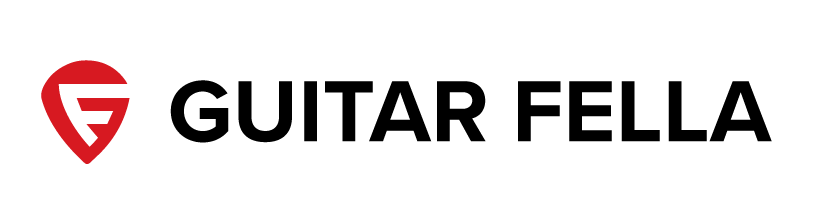
Francesco says
Hi, I’d have a very quick question. I bought a Presonus Audiobox iTwo with Studio One Artist. My main concern, now, more than recording, is being able to play my bass through my laptop and headphones to avoid disturbing those who are around me (my apartment is small…). My question is: Can I use Studio One as a simple ‘amplifier’, or do I need to use another software? Thank you very much.
Dell says
Hello,
I am a bit disappointed for three reasons, 1) No mention of TH3 at the outset, 2) TH3 is NOT just for “guitar-heavy sound-ers” – it is equally happy with clean, and blues, and jazz – and so on, and 3) Why no mention of Scuffham’s S-Gear.
In all honesty, I have tried them all, owned most and always came back – and am not staying with, Overloud’s TH3. In my personal estimation – nothing compares with piece of gear!
Dell says
Hello,
Great article, just a few comments.
1. Overloud’s TH3 really should have been added your Paid Recommendations listing.
2. TH3 is not just “for fans of guitar-heavy sound’s”. Th3 does equally well for clean, jazz, blues and so on.
Note: I own most of the ones mentioned, and have tried Fractal, Eleven Rack and Helix, which I bought and then returned – and have always kept coming back to TH3. I am now just “staying there”.
3. Lastly, any idea why Scuffham’s S-Gear was not mentioned? At the very least, this sim earns an “honourable mention”?
Dell
Tim Bick says
No love for Native Instruments Guitar Rig?
joe says
I am no Native Instruments fan…their stuff is often way overpriced, user unfriendly, and don’t get me started on all the iLok/etc BS, but that said, I think Guitar Rig is one of the best free guitar amp plugins around.
Tim Bick says
Free? Oooh, where is it free?
Robert says
No word about BIAS FX or Fortin Nameless Suite?
Ze says
So I guess the Fortin NTS doesnt get any attention… and its one of the best VSTs out there for heavy stuff.
Gdon says
I recommend Th3 is the best of vst effect..