- Home
- Instruments
- Gear
- Recording
- Lessons
- Reviews
- Blog

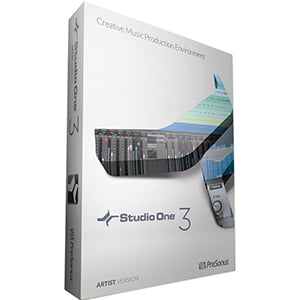
| Design: |  |
| Features: | 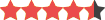 |
| Performance: |  |
| Value: |  |
PreSonus is well known as a brand that offers some of the best tools in the world of music production. This applies to both hardware and software. Their Studio One 3 Artist is easily among the most capable DAWs you can find right now. Lets take a closer look together.

Compared to other DAWs, Studio One 3 looks rather busy on first impression. However, while its single-window user interface might initially come across as a little crowded, that impression fades away quite quickly when you get used to it. One thing we do like about this particular DAW is the way most things are color coded – having different channels featuring different colors can help you keep on top of complicated projects. It features a dark and sophisticated theme – nothing too special, but one that is quite easy on the eye.
As with most DAWs, it takes some time to get used to where everything is, but the different tools, windows and interface features work pretty well together. Additionally, there is a certain amount of customization – not to mention drag-and-drop operations – allowing you to optimize your workspace and increase your efficiency.

In terms of features, PreSonus Studio One 3 Artist offers a lighter package compared to the Pro version. Even so, there is still plenty of features to work with – too many to list here! One specific feature we liked was the new content browser function, making finding different samples or effects very easy. This is useful because the number of samples and plug-ins you can access is massive!
It comes loaded with 36 64-bit Native Effects as well as five new virtual instruments, and a host of features to make editing and mixing a cinch. These include transient detection and editing, groove extraction, multitrack comping, and editable Folder Tracks. So, despite Studio One 3 Artist being the entry-level package, it’s still extremely potent.
Studio One 3 Artist works very smoothly, even under higher loads. The only real way to make it lock up your computer’s resources is to stack multiple VSTs and effects on top of each other (this would make any DAW slow though!). When it comes to specific applications, Studio One 3 Artist is obviously aimed at recording and mixing, although with the included synth it can certainly serve as a composing tool as well. The learning curve you need to handle in order to be proficient is not too steep.
PreSonus Studio One 3 Artist has to be one of the most potent entry-level versions of any modern DAW on the market. The number of tools, samples and other materials you get is impressive to say the least. For a relatively low price, it is one of the best solutions out there for multi-track recording and editing on more of a budget.
For more info about the PreSonus Studio One 3 Artist, click here.
For more DAW Software you might like, click here.
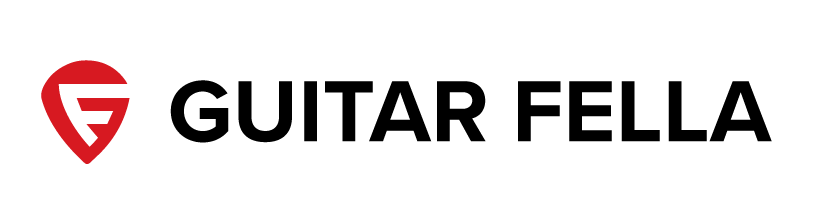
Reader Interactions