- Home
- Instruments
- Gear
- Recording
- Lessons
- Reviews
- Blog
Apple's Logic Pro X is easily one of the most popular DAWs you can currently find. This tool offers so much, despite its fairly simple appearance. Today we are going to scratch the surface and show you just what you can do with nothing more but this awesome DAW installed.

If there is one thing Apple knows how to do, it is design things. Ever since Steve Jobs started implementing his minimalist ideas, Apple has shown the world how simple advanced technology can be. Logic Pro X features a lot of this philosophy in its design. The user interface is very clean and intuitive. Using this DAW for the first time is a familiar experience if you have used the Mac OS before.
However, cool looks are not all it has to offer and the user interface is just a small part of what this DAW is all about. The main work area is very well thought out and convenient, with tracks lining up clearly and all of the basic controls available right in front of you. So, for design, Logic Pro X scores very highly!

Windows users may wonder what makes Logic Pro X so popular – especially when you consider the DAW behemoths on the Windows platform. However, point them towards the plug-in page and the amount of choice, detail and versatility Apple has built into this DAW will give them the answer.
Every plug-in is a masterpiece – and there are many of them! There is also a huge selection of effects (including a new high-end reverb and Vintage EQ) and instruments to really allow you to get creative with your music making. You can also enjoy using more than 7,000 included Apple Loops in your tracks (even better, they are royalty-free!).
Logic Pro X also features a Drummer function, which act as a personal backing track, with the new iteration offering a Drum Kit Designer feature and new Brush Drum Kits for jazz tracks. Unlike many other DAWs, virtual drummer in Logic Pro X is actually very effective! Ultimately, its core features and tools, as well as the myriad plugins, essentially means Logic Pro X turns your Mac into a professional recording studio!
There is a very good reason why Apple has grown a very large fan base. Sure, they may seem a little overpriced at times – and their products don’t always necessarily feature the best hardware – but the brand knows how to optimize their software. This is why Logic Pro X runs as smooth as butter. It’s by no means a light piece of software, yet you will have to push it really, really hard before you run into processing issues. Logic Pro X is also very stable compared to most of the competition. Combine this with a fluid workflow and plenty of creation elements, and you have a very powerful music production tool.
It is so easy to get lost in Logic Pro X and all of its incredible plug-ins. At the end of the day, this piece of software packs a formidable punch, whether you are oriented towards recording or mixing. For both beginners and pros, at home or in the studio, it is near perfect.
For more info about the Logic Pro X, click here.
For more DAW Software you might like, click here.
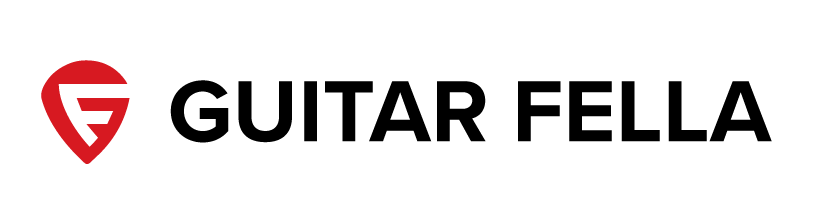
Christofe Catteuw says
At the end of the eighties developed by the Germans of Emagic, for either windows or mac os. Much later adopted by Apple. Since then, no windows updates anymore. I always worked with ( and payed for) Emagic Logic. And I still use it. The old version, in windows. I’ve tried Cubase once, but it’s like the Beatles and the Stones, once you’re used to a tool, it’s very difficult to swap to another…