- Home
- Instruments
- Gear
- Recording
- Lessons
- Reviews
- Blog
Audacity is a lightweight, free DAW that offers a very impressive package of tools. That, along with its smooth performance makes it one of the best DAWs out there, period. Today we are going to show you just how far you can take a free DAW and make things happen.

Getting into Audacity is a good way to get things done on a budget. With that said, you have to do it with some realistic expectations. While Audacity is relatively powerful, its user interface is reduced to the most default, basic look you can imagine. Does that make it hard to use? No, on the contrary. Having such a light interface may not be aesthetically pleasing to some, but it sure helps with work flow and efficiency. Just about everything is accessed from the drop down menus, while only the basic functions are added to the top bar. The rest of the work space is free for arrangement of tracks and channels. Having to make a few steps in order to access various effects and features takes some time toe get used to. However, it doesn't have much of a negative impact yon your work.

Most users, when they hear about a free DAW, expect to get something that is either too optimized for one specific use, or something that is just too basic. That is not the case with Audacity. This DAW offers so many features that it can easily go against some of its paid counterparts. We can divide features into several categories. For recording, you can record multiple channels at once, control levels, prevent clipping and so much more. Then we have the editing suit that contains a variety of tools for both basic and advanced work. Lastly, there's the impressive library of built in effects. Aside from these, Audacity is compatible with VST plug ins, which exponentially increases its versatility. Audacity also allows for a pretty accurate analysis with a proper spectrogram feature, contrast analysis and more. Generally speaking, this DAW can be a very potent tool in the right hands.
When it comes to performance, Audacity's lightweight build makes it an extremely smooth performer. No matter how much you load it, it keeps delivering. In terms of viable applications for this piece of software, we would say that recording is its main gig. With that in mind, editing audio is also fairly easy, especially if you are looking to shape up vocals and instruments. One thing that's lacking is the support for in house composing. For that, you will have to find something else. Audacity is an awesome way to get into music production and learn the ropes of editing as well as recording. Learning curve is a bit steep, but there is plenty of material out there which can help you learn how to use this DAW. For a free package, you will have to search far and wide to find something better.
Audacity is so simple looking to a point where it can be deceptive. Underneath its basic appearance hides a very formidable piece of software that can get a lot of things done without you spending a single dime. With that said, its main gig is recording as well as editing.
For more info about the Audacity, click here.
For more DAW Software you might like, click here.
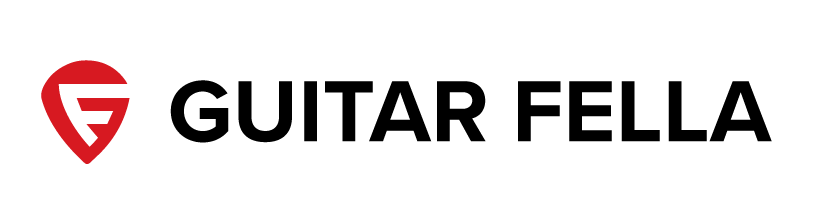
Ron Hyatt says
Audacity is great for editing a single file. Though it can do multitrack, Mixcraft is way faster and easier, and there are other options as well. For El Freebo, though, Audacity should be part of your arsenal.